 | 
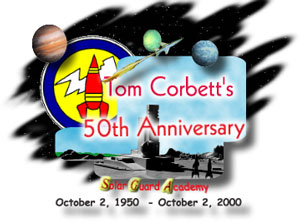 Tom Corbett 50th Anniversary Screen Saver Tom Corbett 50th Anniversary Screen Saver
The Anniversary Screen Saver was developed for the 50th Anniversary of the Tom Corbett Space Cadet show and is a free download.
Screen savers were first developed to protect early monitor's from "BURN IN" due to stationary screens that resulted in a "ghost image" remaining on the screen. With the advent of colorful graphics, the need to "rest" your computer from this potential "Burn In " decreased. However, screen savers evolved into elaborate entertainment and many unique screen savers are available today to entertain both people and their "computers".
DOWNLOAD INSTRUCTIONS
- PLEASE READ THE DISCLAIMER . Screen savers have been known to cause system hang ups and other space gremlin activities. I have been running the Tom Corbett screen saver for the past month on several different computers with different Operating systems without a problem. However please read the DISCLAIMER below before you download. By downloading you are stating you have read the disclaimer and abide by it.
- The screen saver is a Windows 95/98 program. Sorry, I don't have a MAC OS that I can use.
- Choose to save the file to a directory of your choice. Remember where you saved the program. The file name is " tcann02.exe" and is 635 Kb in size
- After you download the file, go to the directory you have saved the file and double click on the file.
- It will ask to be the default screen saver, click yes. The program copies itself to the system directory (usually windows\system or winnt\system32) as tccast01.SCR.
- The program launches the Windows' screen saver setup procedure. Once installed some changes may be made to the screen saver behaviors.
- From the Windows' Screen Saver setup window, select the "Properties" button to access the screen saver configuration window. In the first section you can set the "Redraw Speed" which is the number of seconds that the screen saver delays before it displays next image.
- If the "Resize images to best fit to screen" check button is checked, all the images will be displayed resized to fit in the screen, otherwise they will be displayed in their real size. The images were sized to best fit a computer screen set to is 800 X 600.
- The "Use effects" check button will allow you to choose whether to display the special effects or just paint the images in a single shot.
- The "Shuffle images" check button will allow you to choose whether to display images in their normal order or in a random order.
- This screen saver has a sound file associated with it and may be turned on and off with the "Mute Music" choice. Time did not permit the development of a midi "Academy Song" but the sound file does portray the hectic pace of the show.
I hope you enjoy the screen saver. Let me know your thoughts about future Screen Savers.
Cadet Ed
Please read Disclaimer before downloading.
DISCLAIMER
Download Screen Saver
 |


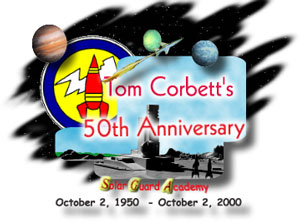 Tom Corbett 50th Anniversary Screen Saver
Tom Corbett 50th Anniversary Screen Saver